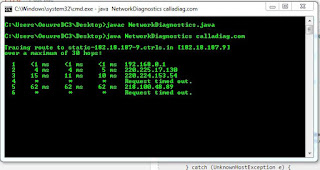<html>
<head>
<script src ="https://ajax.googleapis.com/ajax/libs/jquery/1.12.0/jquery.min.js "></script>
<!-- facebook login -->
<script> //Load the Facebook JS SDK
(function (d) {
var js, id = 'facebook-jssdk', ref = d.getElementsByTagName('script')[0];
if (d.getElementById(id)) {
return;
}
js = d.createElement('script');
js.id = id;
js.async = true;
js.src = "https://connect.facebook.net/en_US/all.js";
ref.parentNode.insertBefore(js, ref);
}(document));
/* (function(d, s, id){
var js, fjs = d.getElementsByTagName(s)[0];
if (d.getElementById(id)) {return;}
js = d.createElement(s); js.id = id;
js.src = "//connect.facebook.net/en_US/sdk.js";
fjs.parentNode.insertBefore(js, fjs);
}(document, 'script', 'facebook-jssdk'));
*/
// Init the SDK upon load
window.fbAsyncInit = function () {
FB.init({
appId: '1459247121050170',//0
status: true, // check login status
cookie: true, // enable cookies to allow the server to access the session
xfbml: true, // parse XFBML
version: 'v2.5' // old v2.4
});
// Specify the extended permissions needed to view user data
// The user will be asked to grant these permissions to the app (so only pick those that are needed)
//public_profile,email
var permissions = [
'public_profile',
'email',
].join(',');
var fields = [
'id',
'name',
'first_name',
'middle_name',
'last_name',
'gender',
'locale',
'languages',
'link',
'third_party_id',
'installed',
'timezone',
'updated_time',
'verified',
'age_range',
'bio',
'birthday',
'cover',
'currency',
'devices',
'education',
'email',
'hometown',
'interested_in',
'location',
'political',
'payment_pricepoints',
'favorite_athletes',
'favorite_teams',
'picture',
'quotes',
'relationship_status',
'religion',
'significant_other',
'video_upload_limits',
'website',
'work'
].join(',');
function showDetails() {
FB.api('/me', {fields: fields}, function (details) {
alert(JSON.stringify(details)); // display all the details
var res = jQuery.parseJSON(JSON.stringify(details));
/* alert(res.payment_pricepoints.mobile.length);
for(var i=0;i<res.payment_pricepoints.mobile.length;i++){
alert(res.payment_pricepoints.mobile[i].local_currency);
} */
var email = res.email;
var firstName = res.first_name;
var lastName = res.last_name;
var gender = res.gender;
var profielPictureURL = res.picture.data.url;
//alert(profielPictureURL);
profielPictureURL = profielPictureURL.replace(/&/g, "@");
//alert(profielPictureURL);
var data = "email=" + email + "&firstName=" + firstName + "&lastName=" + lastName + "&gender=" + gender + "&profielPictureURL=" + profielPictureURL + "&operation=social-media-signin&siginThrough=facebook";
alert(data);
/* $.ajax({
type: "POST",
url: "LoginServlet",
data: data,
success: function (response) {
if (response === "0") {
alert("Invalid Login");
} else {
location.href = "";
}
},
error: function (errorMsg) {
alert("Error Occurred.");
}
}); */
});
}
$('#facebook').click(function () {
//initiate OAuth Login
FB.login(function (response) {
// if login was successful, execute the following code
if (response.authResponse) {
showDetails();
sharefbimage();
}
}, {scope: "public_profile,email"});
});
};
//todayscode......................
function sharefbimage() {
FB.init({ appId: '1459247121050170', status: true, cookie: true });
FB.ui(
{
method: 'share',
name: 'Facebook Dialogs',
href: $(location).attr('href'),
link: 'www.plateofcode.com',
picture: 'https://www.blogger.com/img/blogger-logo-small.png',
caption: ' Book',
description: 'description'
},
function (response) {
alert(JSON.stringify(response));
if (response && response.post_id) {
alert('success');
} else {
alert('error');
}
}
);
}
//
</script>
<!-- end facebook login -->
</head>
<body>
<button id="facebook" style="background-color: #0967DA;color:white;border: thin;">facebook</button>
</body>
</html>
facebook
It will work as....